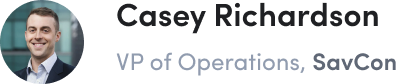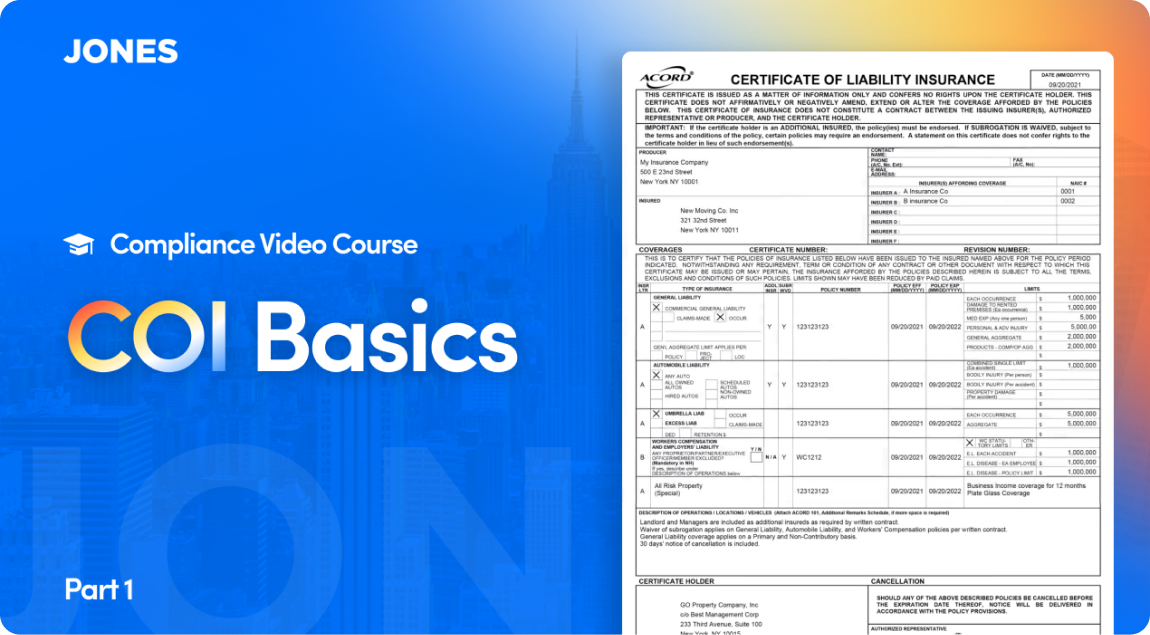Managing certificates of insurance (COIs) in Procore often means juggling multiple departments and processes. Our conversations with customers led us to identify one significant pain point with the current COI workflow in Procore:
- The users creating commitments in Procore are not always responsible for requesting COIs, leading to communication gaps about which subcontractors are compliant and which need to have their COIs collected.
Jones is here to help bridge the gap. We’re excited to introduce our newest feature: Commitment-triggered COI Requests. It eliminates confusion over COI collection by notifying the user responsible for initiating COI requests whenever a new commitment is created without insurance documents on file for the project, making it nearly impossible to miss requesting COIs from vendors and subcontractors. Additionally, all subcontractors who have not had COIs requested from them will be highlighted in a new tab in The Jones Procore app.
Note: interested in exploring how Jones can help you automate your compliance management end-to-end and de-risk your building? Talk to our team of experts today!
Introducing Commitment-triggered COI Requests
This new feature is simple and powerful. COI request alerts are triggered whenever new commitments are created without insurance documents, reminding users to request COIs for these projects. The feature keeps everyone on the same page with automatic notifications that eliminate the need for endless email chains, and helps improve construction accounts payable with faster compliance.
Feature Highlights
Here’s a quick breakdown of how it works:
Step One: A new commitment is created in Procore with no existing insurance documents on file for the project.
Step Two: Select Jones users receive an email reminder to request a COI that looks like this:
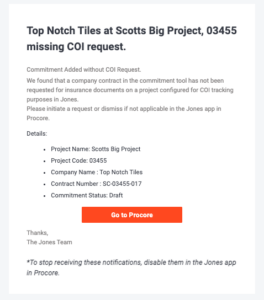
Step Three: Team members log into the Jones app in Procore.
Step Four: Access the “Request for Commitments” tab for a list of all subcontractors with outstanding COI requests. No more hunting around for COI documents!
Here’s an animated overview of the workflow:
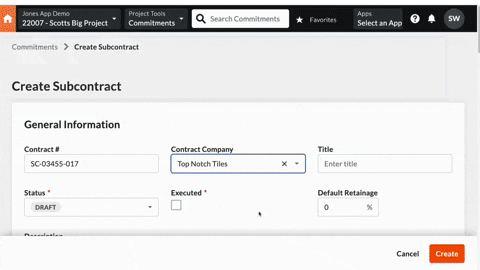
Tailored Notifications
We understand not all members of your team need urgent updates about COIs so we’ve made notification settings flexible, allowing users to easily toggle the automatic emails on or off. That means only the people who need to receive triggered emails receive them, and everyone else can enjoy the peace and quiet.

How to Get Started with Commitment-triggered COI Requests
If you’re a Jones customer using our Procore integration and have Procore with Project Financials, you can start using this feature today! Just look in The Jones Procore app on any project and you’ll see a new tab that looks like this:
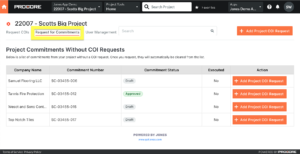
Not currently a Jones customer? Click here to book a demo and learn more about our Procore integration capabilities. Find out more about how we’ve helped leading GC brands like Bulley and Andrews save hundreds of hours managing COIs from directly within Procore using our powerful embedded integration.
With Jones, managing COIs in Procore has never been easier. Get started with our new Commitment–triggered COI Request feature today and eliminate the communication gaps that lead to delays in collection of subcontractor COIs.